"...running Windows 11 (I would love to migrate to Linux but compability issues and the pain of having to reformat my secondary drive to ext4)." ~about page
Yeah, I did it. On 10 march I officially installed Arch Linux on my main PC. As of publishing this post, it's been exactly a month since I ditched Windows in favour of Linux. This post will be all about of different (mis)adventures using Linux as my daily driver.
Installation
This part went mostly without problems. I've booted archiso, configured my system drive, installed Linux itself, KDE Plasma, PipeWire, NVIDIA drivers etc. And I was up and running pretty much on first try. "Pretty much" because I didn't put the correct boot partition UUID in rEFInd.
Then, I've wanted to install some Plasma apps, so I ran "pacman -S kde-utilities-meta kde-system-meta". After rebooting, NOTHING worked. Like I wasn't able to boot into Plasma, or even switch tty using CTRL+SHIFT+Fx combination. After some attempts, I was able to find out that D-Bus had some errors and didn't start. Fine, tried fixing, didn't work. I've found a topic about Arch not booting after a crash with a command that showed broken packages. And oh boy, there were a lot of them. Probably reinstalling the whole OS was faster than trying to fix this mess, so I did that, and I was back on Plasma desktop.
I encountered this issue once again recently, but luckily I had a backup of entire system.
Using NVIDIA GPU
I think that there can be a lot of things said about how Nvidia drivers on Linux that warranted Linus Torvalds saying "NVIDIA, fuck you" at a conference in 2012. I can probably consider myself lucky because I don't have that many issues with a NVIDIA GPU. The main issue is that on Wayland, Electron apps (like Spotify and Discord) flicker like crazy each time I try to do something in them.
Playing games
Honestly? Mostly plug and play. Most games I've played recently ran without issues (examples of Proton/Wine games I played in section about Wine compability).
After bad experience I had with games on Linux Mint, I'm actually suprised. But also kinda not because I have Arch on my laptop from November 2023 and I've played multiple games on it, native or not. I even managed to run GTA 5 once on it without any additional fixing.
As a big test for Wine and Proton I've installed Cyberpunk 2077, because this game didn't run AT ALL on Mint, with issues ranging from constant stuttering, to not launching at all.
Attempt 1 - stock
Heavy stuttering on intro, and after quitting Plasma froze.
Attempt 2 - Proton GE
Holy shit, it actually works! I'm not kidding, it works perfectly, except that it's using AMD FSR instead of DLSS, so I've tried other Proton version.
Attempt 3 - Proton 8.0-5
And that was it, game runs exactly like it was on Windows. I had to add 2 parameters to make it work:
--launcher-skip -skipStartScreen
But still, it's kinda random wherever it will work or not. Today after installing it again, it did not run on Proton 8.0-5 properly requiring me to switch to experimental, then to 8.0-5 and it started working again.
The only game that showed any kind of problems that I wasn't been able to fix, is Unreal Tournament '99. Yeah, old as fuck game, but I love it, even though I play on bots lmao. After installing Linux version of OldUnreal path 469d and getting it to run, mouse is kinda stuttering for some reason (video here). It might not be that visible on a recording, but yeah, it's stuttering.
Wine compability
As you may know, Windows has the biggest support in terms of available programs. It can be attributed to Windows immense popularity, which is partially because of... program support. Yeah, enough of that. What I mean by this is that it's somewhat hard to use Linux without Wine. Without it, my Steam library would have not 130 games, but a handful (mostly Valve titles).
Games I've tested and know run great on Proton:
- Like a Dragon Gaiden: The Man Who Erased His Name
- Yakuza: Like a Dragon
- Prey (2017)
- Geometry Dash
- Need for Speed: Underground 2
- Persona 5: Royal
- Phasmophobia
- Doom (2016)
For other programs that are not games, I currently use two, without issues. Those being Bulk Rename Utility and OpenMPT. They also run great without any problems, albeit looking ugly because of their Win32 controls.
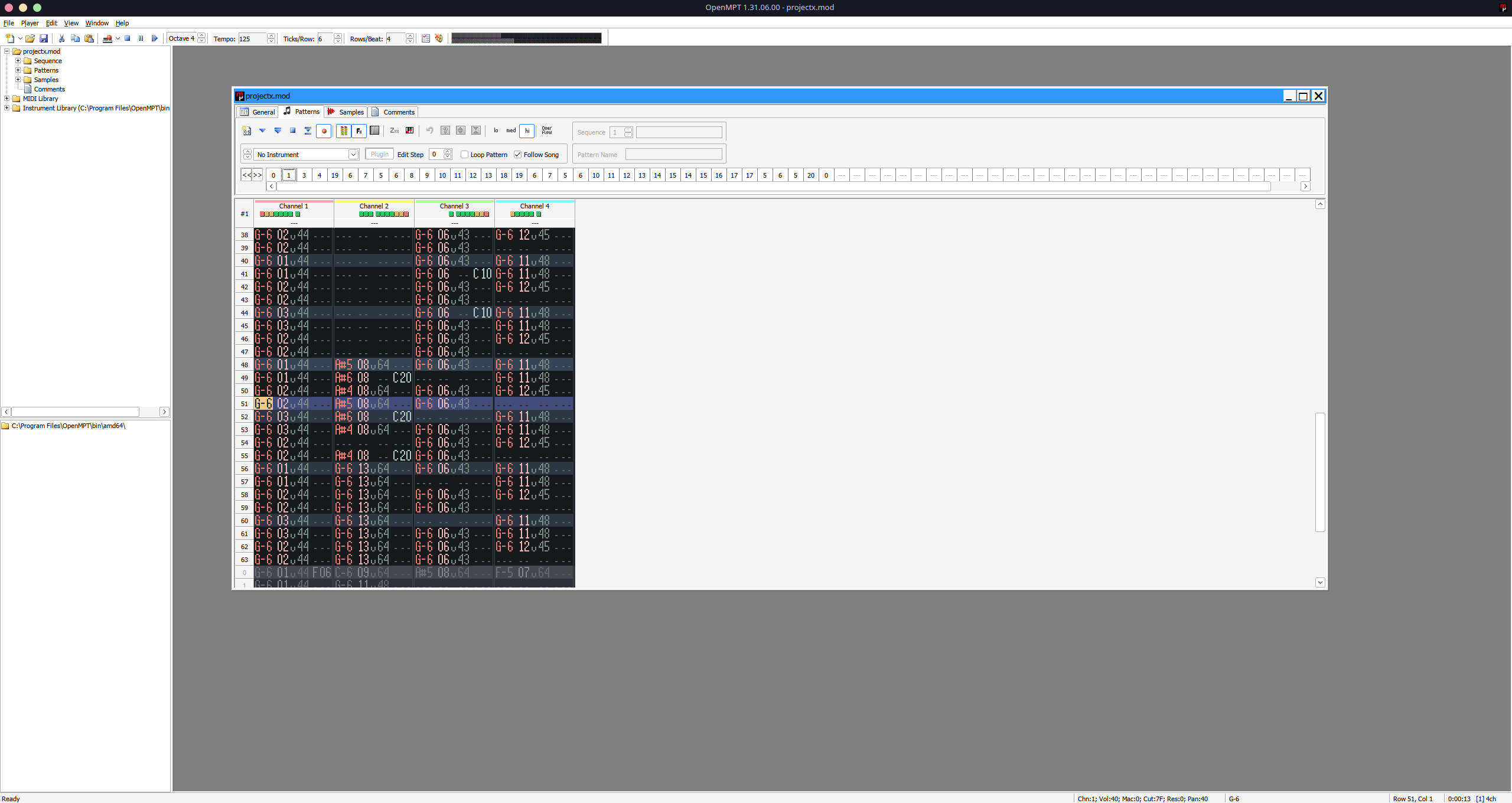
First time using Plasma
So this was the first time I actually tried using Plasma, and... I love it! It's super fast, does (most) things how I want them, and except for that sleeping issue, I never had a major issue with it. The only minor thing is that built-in file archiver, Ark, can't decompress to my network share, but it's a really minor thing compared to how much I like Plasma. Before I also had an issue where Plasma was crashing or something when it was supposed to dim the screen and waking up to a black screen with cursor, but that issue was fixed in Plasma 6.0.2.
EDIT: I'm adding this after originally posting this, but I felt like this is important to mention, and it actually existed well before I've installed Plasma. The thing is that copying files over to a MTP device, like an Android phone does not work properly, because Dolphin throws an error when trying to merge directories on MTP device, making copying multiple stuff over basically impossible. It has been a bug since June 2023 in Dolphin 23.04.2, is confirmed and has not been fixed since.
Final words
Overall, I'm really happy with the switch I've made. Aside from minor (in relation to how much I like using Linux) stuff, like sound thing, sleep bug. I've switched between Linux and Windows twice before (first to Ubuntu for 2 days (lmao), second to Linux Mint), and this is the first time I actually don't miss Windows. This might not be the longest post ever, because there's not much to talk about, because switching over has been mostly painless, even if some issues took a while to track down and fix (for example output sink going to sleep even though it was supposed to stay idle). I think it's because I had experience using Arch Linux on my laptop and on my server, so I know how to configure it to work for me.
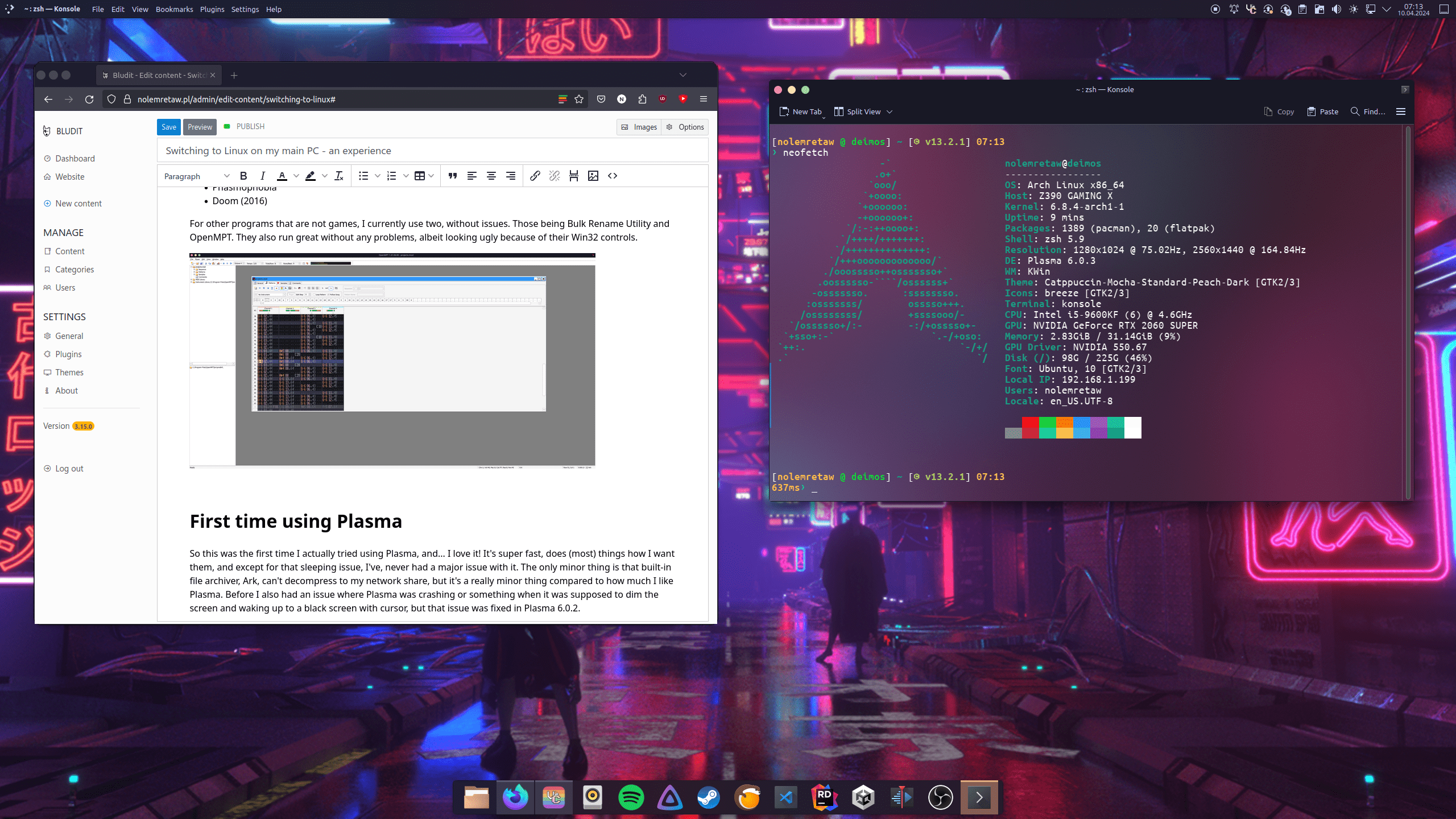
(yeah, I made it to look kinda like macOS. Because why not)

